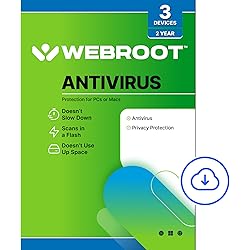Why Antivirus Must Work with Operating System Updates: Protecting Your Digital Life
The importance of cybersecurity cannot be overstated, and understanding why antivirus must work with operating system updates is essential for keeping your devices safe. Cyber threats are constantly evolving, exploiting gaps in outdated systems—a serious risk for consumers, professionals, and small businesses alike. Integrating antivirus programs with timely OS updates is one of the most reliable strategies to fend off modern digital dangers.
The Critical Relationship Between Antivirus Software and OS Updates
Operating system (OS) updates and antivirus programs are both designed to protect your computer, but their strengths are only maximized when they work together. These two layers of defense address different aspects of security—while OS updates patch vulnerabilities within the system itself, antivirus software detects and blocks malware attempting to exploit those weaknesses.
How System Updates Close Security Holes
Hackers often target the very software running underneath your applications—the OS. Software vendors like Microsoft, Apple, and Google regularly release updates that fix known vulnerabilities before criminals can exploit them. Failing to patch your OS leaves a door open for malware, ransomware, and other attacks.
The Role of Antivirus in Dynamic Threat Protection
Even with the latest OS version, zero-day threats and emerging malware strains can slip through. Antivirus software complements OS updates by providing real-time scanning, behavioral analysis, and threat detection. It acts as the ever-watchful guard on top of the security foundation your OS updates provide.
Why Compatibility is Non-Negotiable
The Dangers of Outdated Antivirus with Updated Operating Systems
If your antivirus software isn’t kept current to match the latest OS updates, both can fail. Incompatibility might prevent the antivirus from detecting certain threats, or it could even stop it from running properly. After major Windows or macOS updates, security programs require updates to recognize changes in system files and processes.
Example: Windows 10 Feature Updates and Antivirus Adjustments
When Microsoft releases significant updates (e.g., the Windows 10 Creators Update), antivirus vendors simultaneously push out compatibility patches. Without these, your endpoint protection might not monitor all the right system areas, giving malware room to hide.
Antivirus and OS Updates: The Coordination Challenge
For both professionals and individuals, coordinating system and antivirus updates can be challenging—especially in small business environments with multiple machines. Mismatched versions introduce the risk of false positives, missed threats, and even system instability.
Automating Updates to Minimize Risks
Most reputable antivirus solutions now allow for automatic updates, which synchronize closely with OS update schedules. Enabling this option ensures constant coverage, reducing manual overhead and minimizing lapses in protection.
Best Practices for Seamless Cybersecurity
Always Run Both Updates Promptly
Ignoring either an OS or antivirus update creates weak points. Make it standard practice to apply updates as soon as they are available—or, better yet, turn on automatic updates where possible. Set reminders to manually review settings every month.
Test After Major Updates
After a significant OS revision, verify that your antivirus is still fully functional:
– Check for error messages or security center warnings.
– Run a test scan.
– Visit the antivirus software’s website for any recent compatibility notes.
Review Security Logs Regularly
Modern antivirus suites provide logs of blocked threats and activity. Unknown errors or sudden drops in detection rates could indicate compatibility problems following an OS update.
Educate Team Members
If managing security for a small business, make sure employees know the importance of keeping both their systems and security software updated. Provide concise instructions and consider IT-led workshops to reinforce policies.
The Risks of Ignoring Compatibility
Increased Vulnerability to Attacks
When antivirus and OS updates are out of sync, it’s like locking the front door but leaving the windows wide open. Cybercriminals are quick to exploit mismatches, particularly with sophisticated malware which specifically targets outdated security layers.
System Instability and Productivity Loss
Incompatibilities can cause antivirus programs to crash, freeze, or hog system resources, impacting day-to-day productivity and, in critical environments, even business continuity.
Legal and Compliance Consequences
Some industries (like healthcare or finance) have strict cybersecurity requirements. Being lax with software management can result in breaches, fines, or regulatory penalties for failing to implement appropriate protections.
Frequently Asked Questions (FAQs)
Q1: Why is it unsafe to use old antivirus software with a freshly updated operating system?
A1: Old antivirus software may not recognize new OS components or structures, failing to detect threats or causing false alarms, leaving your system exposed.
Q2: Should I update my antivirus before or after installing an OS update?
A2: Ideally, update your antivirus both before and after a major OS update. Some security vendors release patches to bridge gaps caused by new OS versions.
Q3: Can I rely on my operating system’s built-in defenses alone?
A3: While built-in protections are useful, dedicated antivirus offers more comprehensive real-time threat detection, especially against the latest malware.
Q4: What happens if my antivirus stops working after an OS update?
A4: Your device may have reduced or no real-time protection. Check for antivirus updates, reinstall the program, or contact the vendor for support.
Q5: How can businesses make sure all endpoints are up to date?
A5: Use centralized management tools for patching and antivirus deployment, and schedule regular compliance checks across all workstations and devices.
Q6: Should mobile devices also synchronize antivirus and OS updates?
A6: Yes. Smartphones and tablets are frequent targets for attackers, so keeping both OS and mobile security apps updated is vital.
Conclusion: Building a Stronger Security Posture
Staying ahead of cyber threats means ensuring that antivirus software works seamlessly with operating system updates. Neglecting even one aspect of this partnership creates vulnerabilities that attackers can exploit. For consumers, professionals, and small business owners, the message is clear: proactive, synchronized software maintenance is your best defense.
Practical Takeaway:
Make updating both your OS and antivirus non-negotiable parts of your digital hygiene. Set systems to auto-update, verify compatibility after major changes, and educate users for optimal protection and peace of mind. Your cybersecurity depends on it.